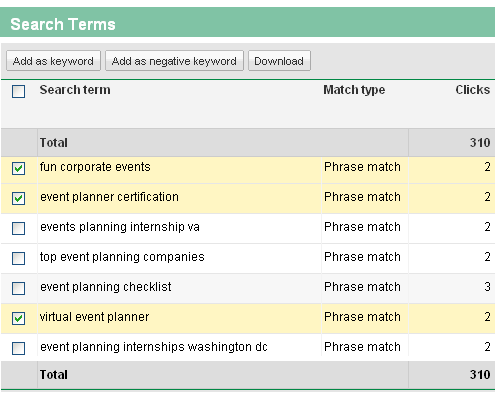Google AdWords is the largest ad network in the world. I love their web platform and I also use the Google AdWords Editor to manage campaigns offline more easily. One of the things that makes AdWords difficult to use is that it has hundreds of features, and even most power users don’t know them all. These are three of my favorite “hidden” AdWords features.
Top Movers Report
The Top Movers report is found in the “Dimensions” tab, under the “View” dropdown. This report shows you how your metrics changed within a given time frame. For example, you can see what keywords dropped in conversions and what ad groups dropped in traffic.
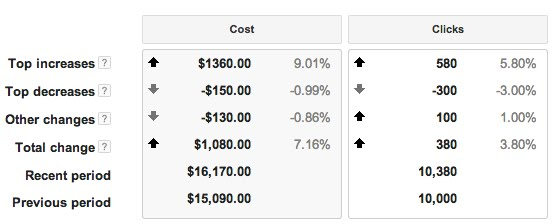
Segmentation by Distance and Parental Status
These two reports show you the top metrics (like clicks, conversions and CTR) broken down by distance and whether your visitors have kids.
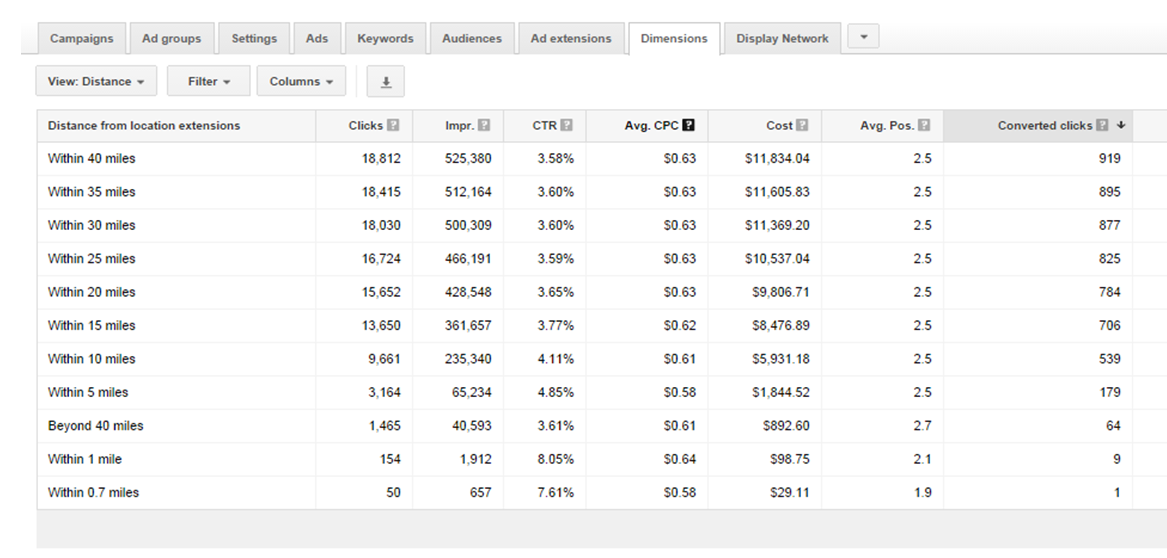
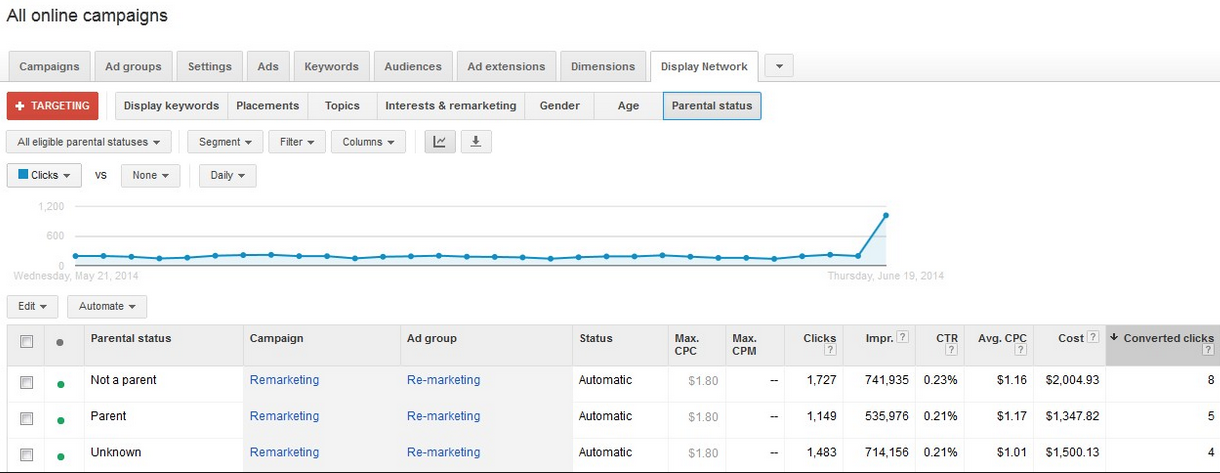
Search Terms Report
It’s a really bad idea to let Google decide when your ads show without monitoring what search terms are actually triggering your ads. The search terms reports shows you exactly what key phrases people are typing into Google before clicking on your ad. You should use this information to add negative keywords to your campaign and add new search terms, as well. For example, if the search term “cheap running shoes” is triggering your ads but you sell premium running shoes, add “cheap” as a negative keyword so search phrases containing the word “cheap” don’t trigger your ads. And if you find that people are searching for “high-end running shoes” but you’re not bidding on that keyword, then you should.
For more on negative keywords, read this:
Are Your AdWords Campaigns Neglecting Negative Keywords?
Analyzing what people search for will help you put together a much more targeted campaign.