This is a very challenging post. I’ll try to explain my step-by-step Pay per Click (PPC) system in one single article (and I want to keep it short). This is the same system we’ve used to get millions of qualified visitors for pennies. I’m really excited about writing this article and I think you’ll love it.
Keyword Research
- Use the Google Tool to get keyword suggestions for your site.
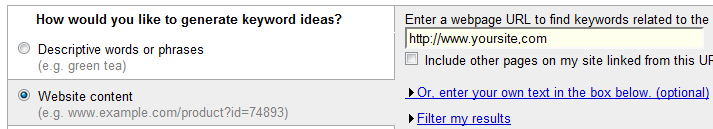
- Run the same tool on your competitors’ websites!
- Use the same tool for “Descriptive words or phrases” as opposed to the “Website content” feature.
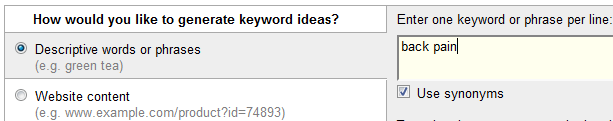
- Use WordTracker to get more keyword ideas.
- Use SpyFu to find out what keywords your competitors are using and get ideas from their campaigns. Looks for the 800-lb. gorilla in your market and run SpyFu on their domain. They’re very likely to have a huge budget and a very optimized campaign. Let them do all the research, spend the money and learn from them.
- Get synonyms from Synonyms.com, Thesaurus.com and Quintura.com.
- Get misspellings using this tool. Almost nobody bids on misspellings so you can get clicks for very cheap.
- Bid on competitors’ URLs. They’re dirt cheap and extremely relevant. A lot of people do a Google search for YouTube.com instead of typing www.youtube.com in the address bar.
- Another way to get cheap clicks is by having geo-targeted keywords, such as “Seattle chiropractor”. Make sure that you only bid on the keywords for the areas you serve and that your landing pages contain those keywords. Otherwise, Google might think you’re not relevant and that will hurt your Quality Score.
- Bid on action keywords, like “FIND local chiropractor” and “BUY PlayStation 3”.
- Consider the buying cycle. “Costa Rica beach condos” will get you a lot less traffic than “Costa Rica” but it’ll be a lot more qualified if you rent beach condos. Because you’re paying for each click, you only want qualified traffic.
- Consider “side searches”. Side searches are needs that you can fulfill but so can other products or services. For example, if you have beach condos in Costa Rica, you might want to bid for “honeymoon destinations”.
- A lot of people recommend starting with thousands of keywords. I don’t think this is a good idea because when a campaign is too big, it’s really hard to manage it. Start small. Ten percent of your keywords will drive 90% of your traffic anyway.
Keyword Research for the Content Network
You’ll need a different approach for the Content Network. Some ideas:
- Bid on thought strings. If you sell weight loss pills, try strings like “[brand] didn’t work for me”, “has anyone tried [brand]?”, etc. Look for things people would say in forums, blogs and discussion boards.
- Bid on popular article titles. If there’s a very popular article out there called “The 4-Minute Formula to Lose Weight Eating Chocolate”, bid for it. Your ad will be displayed every time the article gets syndicated on a site running AdSense.
- Do the same thing with book titles.
Campaign Structure and Settings
- Have separate campaigns for search and content networks.
- Have separate campaigns for broad and long-tail keywords. You’ll want to pay less for broad keywords.
- Use the Google AdWords Tracking code to track your campaign performance.
- Choose to show your ads more evenly so it’s easier to split-test them:

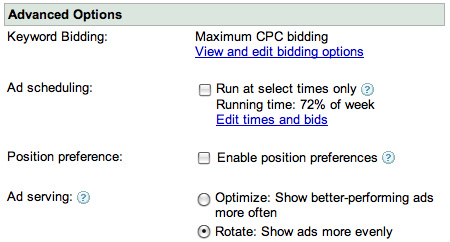
- Choose the right geo-location for your campaign. This might sound obvious but you’ll be surprised by how many people ship products to the US only but advertise all over the world. If you are a chiropractor who serves the Seattle area, have two campaigns; one targeted to Seattle with keywords like “chiropractor” and “pain treatment” and another one targeted to the whole world with keywords like “Seattle chiropractor” and “pain treatment in Seattle”.
- Choose “Accelerated ad delivery”. The Standard option spreads out your ads throughout the day. That’s not good because when prospects search for your ads, they might not be there. By choosing Accelerated Ad Delivery, your ads will show every time until you hit your daily budget. That way you know when you need to increase your budget.

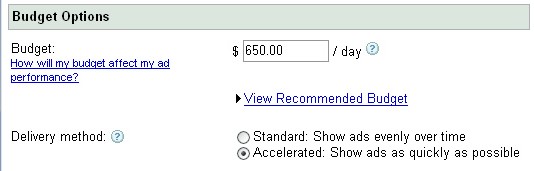
- If you know that most people will buy your product between 10am and 5pm on week days, use ad scheduling.
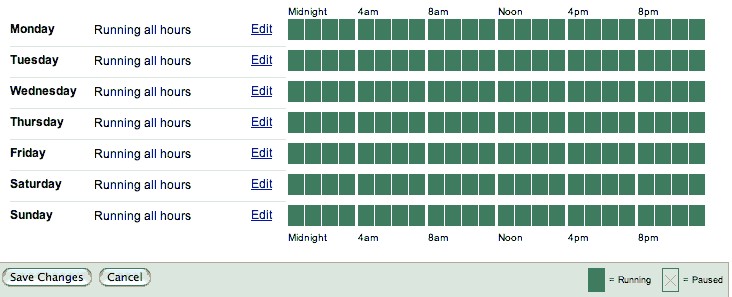
- I set my budgets as high as possible. If a campaign is making me more than $1 for every $1 I invest, I want to invest as much money as Google is willing to take from me. If my campaign is not making me money, then I just kill it. There’s no reason to limit a campaign that is printing you money. Only limit your budget at the beginning, when you’re testing the campaign.
- The best way to figure out how much you should start bidding is by using the Google Traffic Estimator Tool. Enter different amounts and see how much traffic you can get for each amount. Run your numbers and figure out what is the perfect bid. If you pay more than “the perfect bid”, you’ll be paying too much and you won’t make a profit. If you pay less than “the perfect bid”, you’ll be leaving a lot of profitable traffic on the table. There’s a sweet spot in between and Google’s tool will help you find it.
- Bids should end in 2 and 7 ($0.12, $0.17, $0.22), etc.
- There are two factors that determine how much you’ll pay for each click: your maximum bid and the Quality Score. The QS is a grade that Google gives to each of your keywords based on how relevant your ads and landing pages are to that keyword. The higher your QS, the lower your cost per click. You need to have your keywords in your ads and the best way to do this is by grouping your keywords into ad groups and writing one ad for each ad group.
- Ideally, you should have one keyword per ad group. But, this is very time consuming. If you have a lot of time, go ahead and do it. If you don’t, this software can do it for you. All the pros use tools like SpeedPPC, but if you’re on a budget you can do it manually the first time. If you don’t have time nor money, you don’t absolutely need one ad for each keyword, but try to group your keywords in groups as small as possible; don’t just throw all your keywords into one ad group.
- Put the three match variations of each keyword into each ad group. For example, in the ad group “Costa Rica Vacations” you want to have the keywords “costa rica vacations” (use quotes for phrase match), [costa rica vacations] (use brackets for exact match) and costa rica vacations (don’t use any special characters for broad match). More on keyword matches here.
Creating Killer PPC Ads
- Include your keywords in your ads (on every line if possible) for higher QS and lower cost per click.
- Use your headline to grab attention, the first line to mention the top benefits of your products and the third line for a clear call to action. You can use the URL line for including keywords and calls to action as well.

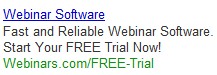
- Use Digg.com to come out with killer headlines. Look for the headlines with the most diggs.

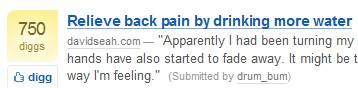
- Tie your ad copy to current events.


- Always split-test ads. Have two ads that look almost the same except for one element. Find a winner and then write a new ad to beat it. Keep doing this again and again to constantly improve your click-though rate (CTR) and conversion rate (CR). Start by testing the big stuff (offers, guarantees, marketing message) and move down to the small details. Changing one single word can double or triple your CTR, so test everything. This is a nice tool that allows you to calculate if you have enough data to make a good decision.
- Avoid Dynamic Keyword Insertion (DKI). This is a feature that includes your keywords in your ads. I used to love it but then I realized that it made some of my ads look really bad if the keywords people searched for weren’t relevant to the ads. Stick to one keyword and one ad per ad group and you’ll do great.
- Use numbers and special characters in your ad ($, #, ®, ©, ¼, &, etc.) They’re a great way to get people’s attention.
- Call your readers. For example, “hey you, skinny man” or “hey you, bankruptcy victim”.
- Use negative ads. For example, “Is Bob’s New Book a Scam? Don’t Buy Bob’s Book Before You Read This”
- Try news-style ads. For example, “62 Year-Old Woman Happy with Husband’s Performance”
- Try tease ads. For example, “The One Secret to Reduce Taxes by 87%. Get It Here for FREE”
- Ask questions: “Are You Sick of Spider Veins?”
- When you write ads for the Content Network, you don’t need to include your keywords. Your goal here is to grab people’s attention, so get controversial, use weird characters and get their attention in any way you can.
The Perfect Landing Page
- Use landing pages; don’t just send people to your home page. The goal of a landing page is to capture leads. After that, you’ll need to do a good job to monetize those leads.
- Avoid big headers and navigation menus. If you need a navigation menu, you can have it in the footer.
- Have an attention-grabbing headline.
- Use bullet points to get your point across.
- Have 1 clear call to action. Make it clear what you want people to do.
- This post will give you copywriting tips.
- This post will help you understand how the subconscious mind works.
How to Optimize Your PPC Campaign
- The best way to ensure you pay as little as possible for your clicks is by using negative keywords effectively. Read this post on PPC negative keywords.
- Eliminate keywords with no impressions after 7 days.
- Eliminate keywords with no clicks after 14 days.
- Eliminate keywords with low conversion rates after 30 days.
- Eliminate keywords with low CTR or write better ads to increase the CTR.
- Eliminate keywords that don’t appear on the first page or increase their bids so they make the first page.
- Use the Opportunities feature to get ideas on how to improve your campaign.


- Put keywords with a lot of traffic in their own ad groups and write special ads for each of them.
- Use Google Website Optimizer to test elements on your landing pages (headlines, calls to action, graphics, bullets, guarantees, etc.) This is the best way to increase your conversion rate.
- Pick your winning ads and write new ads to beat the winners.
- After 45 days, once your campaign has built a good record of high CTR and QS, lower your bids by $0.03 every couple of days and keep an eye on your traffic to make sure it doesn’t drop. Most of the time, once a campaign has a good record, you can lower your bids without losing any traffic.
- Look for the “Campaign Limited by Budget” message. If your budget is limiting your campaign, set it extremely high. If you absolutely need to have a budget, lower your bids so you get more traffic for the same amount. Keep lowering your bids until the”Campaign Limited by Budget” message disappears.
- Look for new traffic segments. For example, if you’re a chiropractor and a lot of people see you for their back pain, create a landing page addressing that issue and create a new ad group with back pain-related keywords and ads.
- Compete with yourself. If your campaign is doing great, create a new website (in a new domain) and get almost twice as many leads/sales.
- Buy several domains. Some domain names get 2-4 times as many clicks as others. Keyword-rich domains always win. Domains are only $9/year, so buy a bunch of them and see which one has the highest CTR.
- Don’t limit your campaign to Google. Yahoo!, Bing and Ask.com also have PPC programs. They’ll send you a lot less traffic, but the conversion rates are usually higher.
How To Ensure an Excellent Quality Score
QS is extremely important. If you have a high QS, your ads could get twice as many clicks as your competitor’s while you pay only half of what he’s paying. In fact, having a poor QS is the reason why most people lose money with PPC, so pay attention and follow these guidelines:
- Have links to a contact us page and a privacy policy page on your landing page.
- Include your keywords in your ads as much as you can. This is where having one ad per keyword makes a lot of sense.
- Include your keywords in your landing pages, but don’t overdo it.
- SEO factors on your landing page are very important. Have a relevant page title, H1 tag, meta description and meta keywords.
- There must be a connection between your ad and your landing page. If your ad promises a downloadable report and your landing page tries to sell a widget, you’ll be in trouble. You can offer whatever you want, just be upfront about it in your ad.
- Avoid “trouble” words like “offer”, “guarantee”, “buy now”, etc. Put these words in images and call the images 1.jpg, 2.gif, etc. Don’t put the trouble words in the images alt tags either.
- For all those images that don’t contain any of the “forbidden” words, use descriptive alt tags.
- If you’re going after very different markets (such as “beach vacations in Costa Rica” and “ski holidays in Colorado”), have individual landing pages for each of your markets so you can keep your QS high.
I hope you guys enjoy this post. It took me a long time to put it together but it was a lot of fun.


