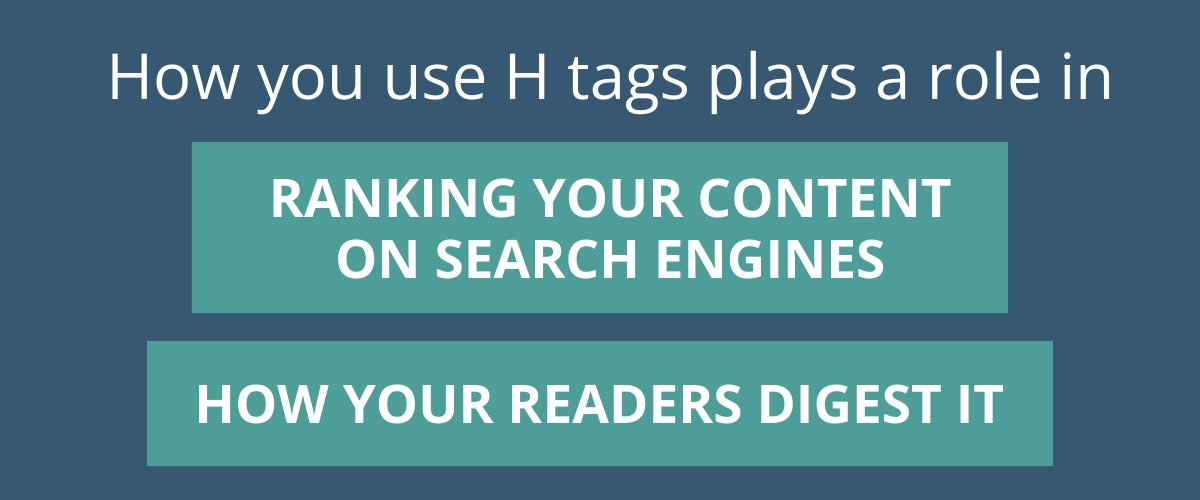When it comes to creating content that ranks well and keeps readers engaged, structure matters just as much as the words you choose. One of the simplest yet most powerful tools for organizing your content is the use of heading tags—specifically H1, H2, and H3.
Understanding how to use H1, H2, and H3 tags effectively in your website content is essential for both SEO and user experience. These HTML heading tags establish a clear content hierarchy, helping search engines crawl your site more efficiently and allowing readers to navigate your page with ease.
Looking for more tips? Here are 7 Common SEO Mistakes to Avoid
Best Practices for H1, H2, and H3 Tags
So why are HTML tags so important? The way you structure your H1, H2, and H3 tags directly impacts how search engines interpret your content and how easily readers can navigate it. That’s why SEO professionals and digital content writers must understand the correct use of each heading level.
If you’re unsure where to start, don’t worry—we’ll break down the purpose and best practices for each tag to make things simple and actionable.
How to Use H1 Tag
The H1 tag is arguably the most significant one we’re covering. The H1 tag is your page’s main headline and one of the most important elements for both SEO and readability. Think of it as the title of your content.
Every page should have only one H1 tag, and it should appear at the very top of your content. It should clearly reflect the page’s topic, include your primary keyword, and be compelling enough to grab the reader’s attention.
You may see fields labeled “Title Tag” in platforms like Shopify or WordPress and wonder if that’s the same thing. The reason is that each header tag serves a different purpose:
- Title Tags: These are displayed in search engines to entice website visits and generally don’t appear on the webpage.
- H1 Tags: These live primarily on the webpage and don’t appear in search previews.
While you can technically use the same copy for both the H1 and title tags, we recommend crafting your title tag to drive clicks from search engines and your H1 to welcome and guide users once they land on the page.
How to Use H2 Tags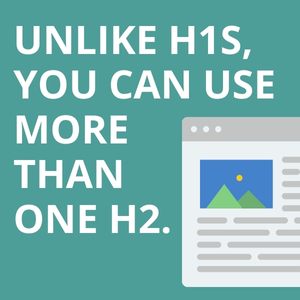
H2 tags serve as section headers that support and organize your main content. Think of H2s as your supporting points or the chapters of your webpage. They break the content into digestible parts, making it easier for both readers and search engines to follow your structure.
Use H2 tags to introduce key subtopics related to your H1. For example, in this article, we’re using two H2s:
- Best Practices for H1, H2, and H3 Tags
- Let’s Grow Your SEO Skills Together
How many H2s Should You Use?
There’s no limit to how many H2 tags you can use, as long as they’re relevant and logically placed. The goal is to help readers quickly skim the page and find what they’re looking for, while also signaling to search engines the content of each section.
How to Use H3 Tags
H3 tags are used to add more detail under your H2 sections. They work like subheadings within a broader section, helping to further organize your content when a more detailed breakdown is needed. While you don’t need H3s under every H2, they’re useful for adding clarity when a section covers multiple related points.
Check out these 5 SEO Tools Every Digital Marketer Needs
Let’s Grow Your SEO Skills Together
Mastering heading tags like H1, H2, and H3 is just one part of building effective, search-optimized content. But it’s an important place to start. By structuring your pages clearly and thoughtfully, you’ll improve both user experience and your visibility in search engines.
Feeling like a fish out of water with your SEO content marketing strategy? Our team is here to help! We’ll work with you to craft high-performing content that drives traffic, builds authority, and gets results.