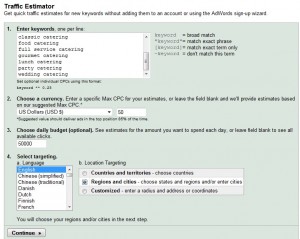 Google Keyword Tool is great to figure out how many people are searching for a keyword. The only problem is, if you offering catering services in the LA area, you can only serve your local market, and it doesn’t matter how many people are searching for “catering services” in New York or Miami.
Google Keyword Tool is great to figure out how many people are searching for a keyword. The only problem is, if you offering catering services in the LA area, you can only serve your local market, and it doesn’t matter how many people are searching for “catering services” in New York or Miami.
So, how can you calculate how many people in your local area are searching for your services?
1. Go to Google Traffic Estimator Tool
2. Enter Your Keywords
You can use Google Keyword Tool to get ideas.
3. Enter a Maximum Cost Per Click (CPC) of $50
Don’t worry, you won’t be paying anything; you’re just doing research.
4. Enter a Daily Budget of $50,000
Again, you won’t be paying a dime, so don’t worry about it.
5. Select Your Target Market
You can select cities, states, a bundle of cities or, for example, “Los Angeles and 60 miles around it”.
6. Multiply the Number of Total Clicks by 10
OK, this is not very scientific, but it’s pretty accurate. Google will show you how many clicks you’ll get if you get the #1 spot as a Google AdWords advertiser. Most ads at the top (if they are well written) get a click-through rate of 5%-10%. That means that for every 10-20 times the ad is shown, it gets 1 click. So, if Google tells you you’ll get 100 clicks per day, it’s safe to say that your ad will be shown 1,000-2,000 times. That’s the approximate number of searches the keyword has.
Note: as with any search volume tool, you won’t get an exact number, but if you follow this step-by-step system, you’ll get a pretty accurate estimation.


