There are a lot of different tactics to increase your website traffic. This is one of my favorite for three reasons:
- It’s easy
- It gets you quality traffic
- Very few people know about it
- It’s very effective for organic SEO
Here’s how it works:
Step 1: Take a Look at Your Top Keywords in Google Analytics
Log in to your Google Analytics account and go to Traffic Sources > Sources > Search > Organic. It will look something like this:
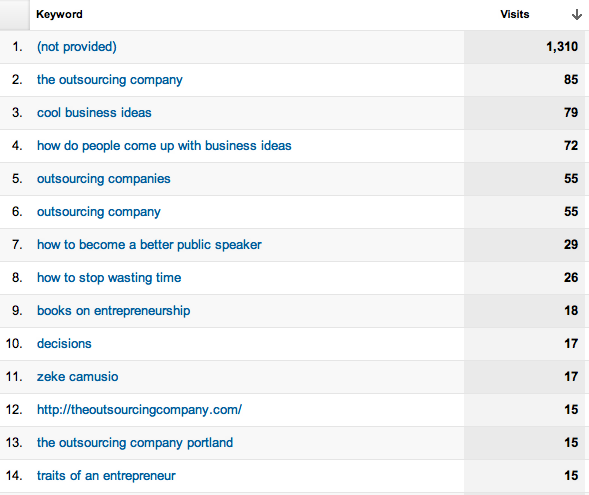
Step 2: Take One Keyword and Put It into UbberSuggest
I’m sure you’ve seen how Google suggests ideas based on what you type:
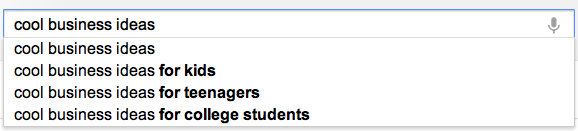
The problem with this technique is that it’ll take you forever to come up with every possible combination for a given keyword. That’s where UbberSuggest comes into play. Enter your keyword and click on the “suggest” button.
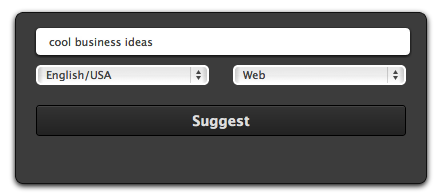
UbberSuggest will give you a lot of keyword ideas using the Google Suggestion engine. This is what the results look like:
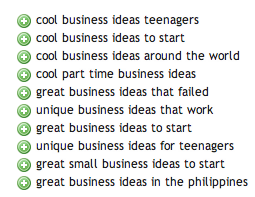
Now it’s time to export these results. Click on the “Select All Keywords” button and then click on “Get”. A screen like this one will come up:
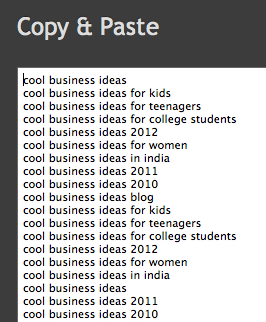
Step 3: Check the Search Volume
Copy the keywords from the previous step and paste them into the Google Keyword Tool. This tool will show you how many times each keyword is being searched for on Google every month.
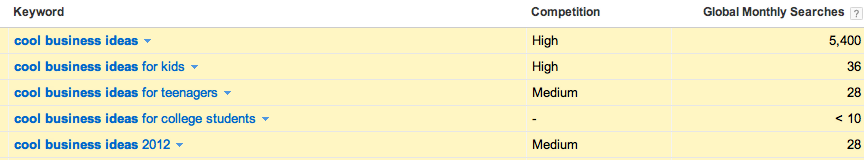
Step 4: Include the New Keywords in Your Content
Now that you have a list of popular keywords, add them to to your content pages. In this example I used UbberSuggest to find suggestions for keywords similar to “cool business ideas”. I found a lot of great suggestions:
- Cool small business ideas
- Cool new business ideas
- Cool business card ideas
- Cool home business ideas
It shouldn’t take me more than two minutes to add some of these long-tail keywords to my content. Easy, huh? Do this for the top 100 keywords that are already sending you traffic (check Google Analytics) and you’ll see your organic traffic skyrocket. I hope you like this tactic as much as I do. Have a great day!

