 It’s a beautiful day in the world of social media marketing. Your content strategy just got easier and your brand just became more engaging. If you are using Facebook as the heavy hitter platform to carry your content strategy, there is always a need to optimize content posts. Whether you are a beginner in the game or a social marketing guru, these features are for you.
It’s a beautiful day in the world of social media marketing. Your content strategy just got easier and your brand just became more engaging. If you are using Facebook as the heavy hitter platform to carry your content strategy, there is always a need to optimize content posts. Whether you are a beginner in the game or a social marketing guru, these features are for you.
Facebook Insights
There is a good chance that you have already dabbled in Facebook Insights. This feature is listed first because it is where your content optimization should start.
1) Gage your most viral content by viewing the ‘Page Posts’ section. Sort by ‘Virality’. This will give you an idea of what content types to use (photos, videos, links, quotes etc.)

2) Sort by ‘Reach’ to find what times and days are best for engagement. Save your best content types for these times to maximize reach and page visibility.
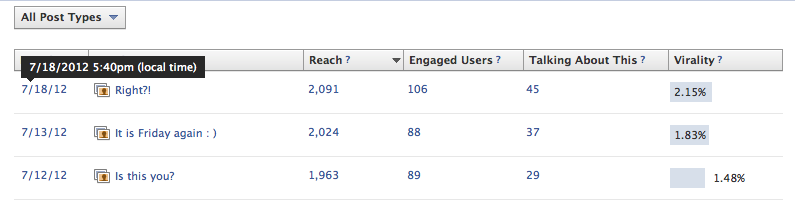
3) View the section for demographics. This data will help you form a targeted strategy for the tone of your posting.
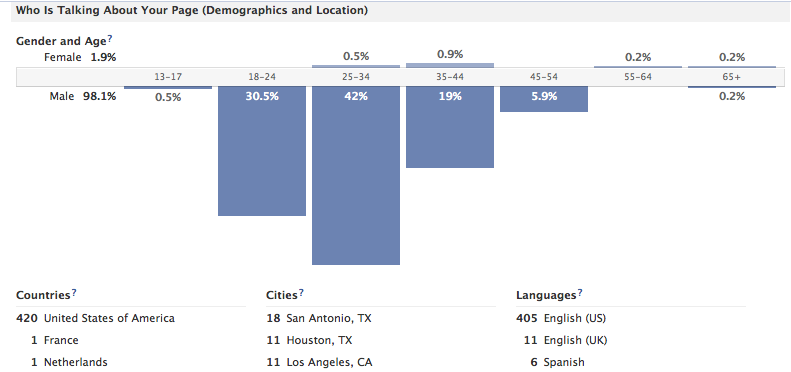
Post Scheduling
After evaluating the ideal time to post content, use the scheduling function to automate posts.
1) Click the ‘clock’ icon.
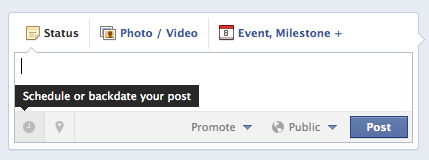
2) Choose your desired date and time.
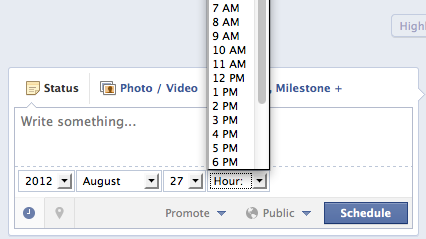
3) Click ‘schedule’.
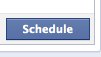
Post Targeting
Geo-targeting can be very successful if content is crafted for top metro markets. Simply take a single piece of content and cater your post message to address the users based on their location. (I.E. If you’re from LA, you already know this video is the greatest.)
1) Click on the drop-down menu under the ‘public’ button.
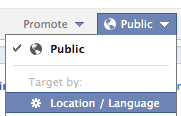
2) Choose a location relevant to messaging.
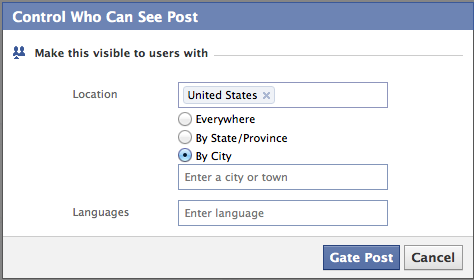
Promoted Posts
Every user on Facebook is connected to variety of friends and pages. This creates a diverse newsfeed or content stream for everyone. In summary, even if someone is connected to your page, there is no guarantee that your posts will be visible organically. By promoting posts, you are guaranteeing that your content is seen on the newsfeed. This can be very useful since users may have connected with you brand but aren’t seeing much of your content. This feature can increase the likelihood of engagement and this will lead to more visibility for future organic posting.
Tips for Promoted Posts
- Promote content that is more likely to drive actions such as likes, comments and shares.
- Monitor post impressions over 3 day period, increase budget if necessary.
- Don’t overdo it. Be strategic and selective with the posts you promote.
1) Select ‘promote’ and choose your desired budget. Estimated impressions are listed.
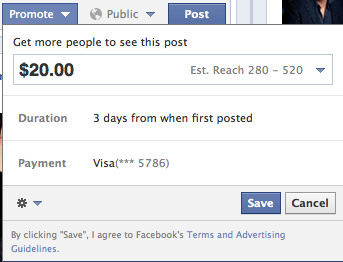

What other features or tools do you use to optimize your Facebook content strategy?

